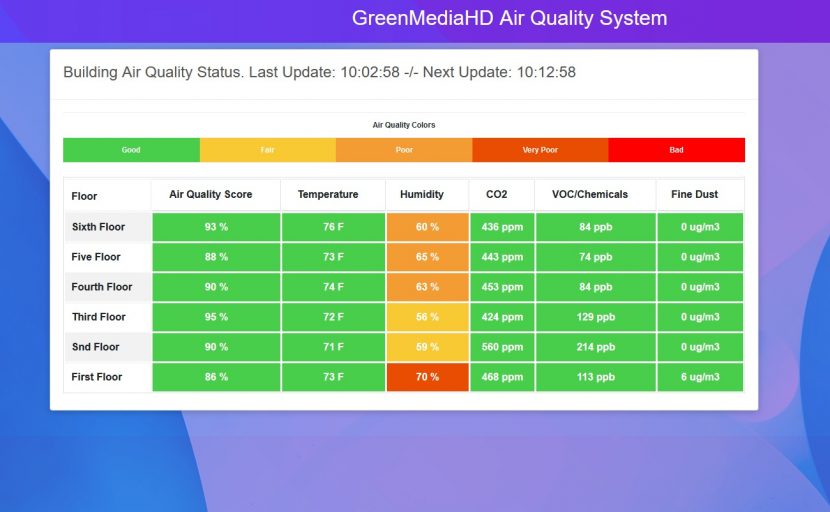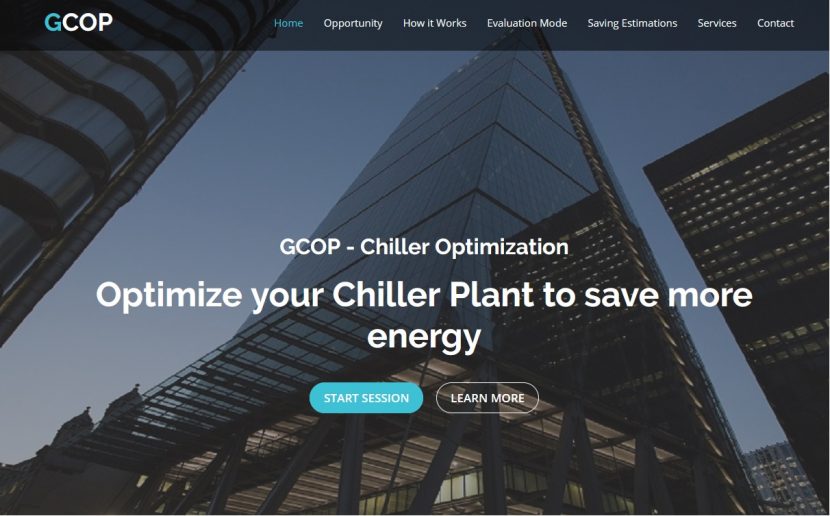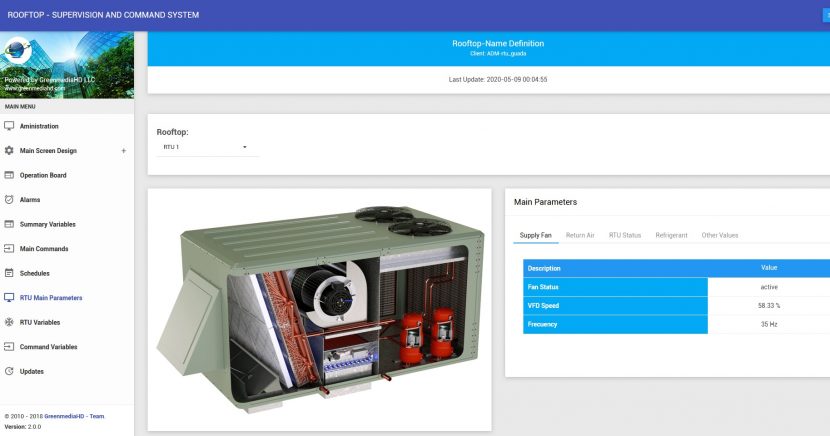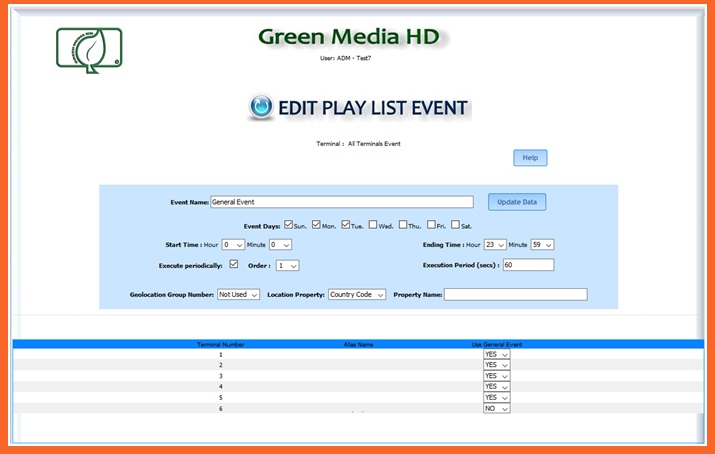GreenmediaHD opens a new Online Store
GreenmediaHD is supplying air quality products to the ERT9 (Economic Recovery Tool) online store to improve the air quality you breathe and protect your health. These products make air purification using negative and bipolar ionization which kills 99.97% of SARS-CoV-2 according to FDA.